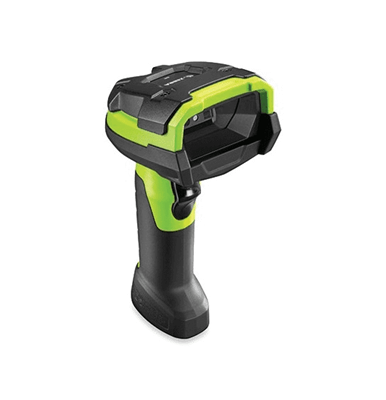How to properly use your barcode reader

What is a barcode? How does traceability work?

In all activities, when you sell or buy products, they are always accompanied by a whole series of information. Its date of manufacture, its places of origin and transit, its designation, its composition, the identity of all the people through whom the product has passed, etc. Each new information is recorded.
This traceability information is contained in a sequence of numbers and bars called barcodes. Each unit has its own barcode allowing to trace all the steps back to the source.
To have access to this information (and to encode other information afterwards), you need a specific device: a barcode reader. Currently, the barcode reader market is in full expansion, so that it is now difficult to determine which reader will be the best for which activity and what is the most optimal use.
This guide will give you all the information you need to use your barcode readers in the best possible way.
How to read a barcode with a reader?
A barcode reader can be likened to an automatic keyboard. That is, it will read the barcode and will transcribe the information it contains, as if someone was reading it and retyping it on the keyboard.
It will thus be necessary at first to connect your barcode reader to a computer with a text editor software. Then direct the reading head of the scanner towards the barcode to be read, and activate the laser beam. The reading of the barcode by the laser beam of the reader will retranscribe the different information.
If your hardware set up is Windows based, you won't have too many compatibility problems. Mac and Android operating systems are also widespread. You will have to make sure that your scanning hardware is compatible.
How to set up your barcode scanner?
Before connecting the barcode scanner to its computer, you need to attach the connection cable to the handheld. To do this, you just need to carefully follow all the steps described in detail in the installation manual of the reader you purchased.
The barcode reader can be connected to the computer in several ways: with a USB cable, via RS 232 or with a PS/2 connection cable. With the USB cable, programming the barcode scanner is very easy. Once connected to the computer, the software starts automatically and you just have to scan a test barcode to set the parameters.

For the connection via RS 232 you just have to connect the RS 232 plug to the appropriate port on your computer, switch on the computer and then it's the same as with the USB plug: the software starts and you just have to scan the test barcode.
The connection with the PS/2 cable is more complex. You have to disconnect the keyboard from the computer if it is an external keyboard. For USB keyboards, it is necessary to connect the keyboard with an appropriate adapter to the PS/2. Once this is done and the reader is connected to the computer, you just have to turn on the computer and scan the barcode in PS/2 mode and that's it.
In any case the barcode reader is provided with a very detailed user manual. It is advisable to read it carefully and to follow all the steps described in it if you want to set up your reader properly.
The concrete applications of barcode readers
The field of logistics is the field par excellence that requires an effective traceability system, in order to follow in real time what goes out, what comes in and what stays in your warehouses. Each item is equipped with a barcode that allows you to be sure. For all your warehouses, we recommend mobile or wireless reinforced terminals, so as not to hinder the mobility of your staff.
In this sector, we come to commerce in all its forms, where you scan the items you buy and sell. Your sales staff will in most cases be static, hand-held or hands-free wired scanners will be more than sufficient. You can track everything that leaves your store and keep track of every transaction.

The medical environment also requires a traceability system at the cutting edge, the healthcare scanners represent the ideal solution. Indeed, among the dozens or even hundreds of patients in your hospital, how can you determine which sample corresponds to which patient and which treatment to give them? Manage your files, apply barcodes to your patients and all your samples and medication, so that nothing is ever lost or mixed up.
In assembly lines, each part has its own barcode. Traceability allows you to follow the production steps of your units in real time. Reinforced scanners" are also a good option, because the pace of assembly does not necessarily allow for careful handling of barcode scanners.
In many companies, employees clock in and out with an ID badge that they scan. This is nothing more and nothing less than a barcode with the information of your staff and on which the working hours are recorded. A fixed scanner is the best solution in this case. In addition, barcode identification badges can also be used to encode and consult any form of data for the management of your personnel (expenses, presence, absence, etc.).