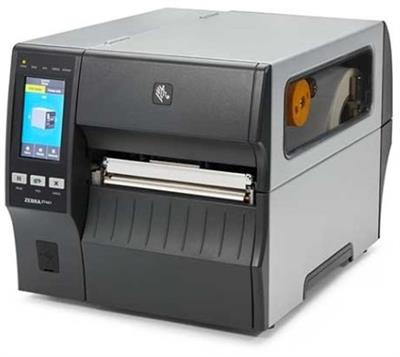Which thermal printer is right for you?
 There are hundreds of different thermal label printers available from dozens of different manufacturers. The purpose of this article is to help you choose the right thermal label printer.
There are hundreds of different thermal label printers available from dozens of different manufacturers. The purpose of this article is to help you choose the right thermal label printer.  Portable Printers
Portable Printers
Choosing a portable label printer is fairly straightforward. These printers are usually small enough to be worn on the shoulder or attached to a belt. This makes them ideal for shelf edge labeling or printing sample labels in the field - where the labels are used. In general, portable printers are not suitable for long-lasting labels or labels subject to high temperatures - because portable printers are mainly direct thermal.
Desktop printers
If you are limited in space and work in a clean environment, a desktop printer will be your best choice. Less durable (because they are made of plastic) and require more frequent label reloading and thermal ribbon replacement than a large industrial printer, they cost less and are easier to use.Mid-range and high-end industrial printers
Industrial printers are generally more robust (metal chassis) to withstand demanding environmental constraints (e.g. in a dusty environment). Fast and able to print longer without having to change ribbons or labels, they are more expensive and take up more space. They are durable and can be printed 24 hours a day, 365 days a year.Card Printers
Whether you're printing membership cards, hospitality badges, loyalty cards, card and badge printers make it easy to connect, create and print high-quality, durable cards for a variety of applications. Inkjet Printers
Inkjet Printers
For most businesses that need to print product labels, a dye-based inkjet label printer will be the best choice. However, if you need to print industrial labels, outdoor labels, health care labels, laboratory labels, or product labels for items that will be exposed to water (GHS BS5609), oils, UV rays or chemicals, consider one of the pigment-based inkjet label printers. Print Width and Label Size
Once you have decided on the type of printer you need, ask yourself the question of the print width. Most printers print 100 mm wide labels. Wider printers cost more. Print heads cost more when they are replaced. Connectivity
Connectivity
It is also important to ask yourself about your printer's communication ports. In other words, how does your device receive its print commands? Possibilities include :
- USB (usual)
- RS232 - Serial (typically used when printers need to be connected to older systems or other electronic devices)
- Ethernet
- Bluetooth
- Wifi
- Memory Cards
- NFC (Near Field Communication)
- Parallel (standard printer interface in the 1990s)
- Applicator Interface (a way to connect computers or industrial electronics such as label applicators or PLCs to your printer)
Each printer has different standard options. Some are equipped with Ethernet as standard, others have Bluetooth. But most manufacturers offer other connections as options.
Do you need advice on choosing your product? Call our specialists at +32 (0)4 224 99 99, from Monday to Friday from 8:30 am to 5:00 pm.
Best-selling thermal printers
Toshiba B-EX4T2 Industrial Label Printer - 300dpi - Thermal and direct thermal transfer - Usb- Lan
Item No. 20702970
€ 1.890,00
Add to cart
Toshiba B-EX4T1 Industrial label printer - 300 dpi - Usb - Lan - Thermal and direct thermal transfer
Item No. 75000057
€ 1.990,00
Add to cart
ZEBRA - TT Printer ZT421, 6in., 203 dpi, Euro and UK Cord, Serial, USB, 10/100 Ethernet, Bluetooth 4
Item No. N0330925
€ 4.783,34
Add to cart





 Portable Printers
Portable Printers Inkjet Printers
Inkjet Printers Connectivity
Connectivity